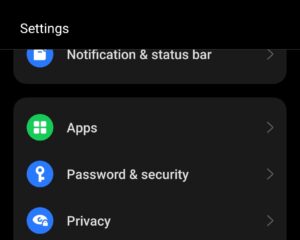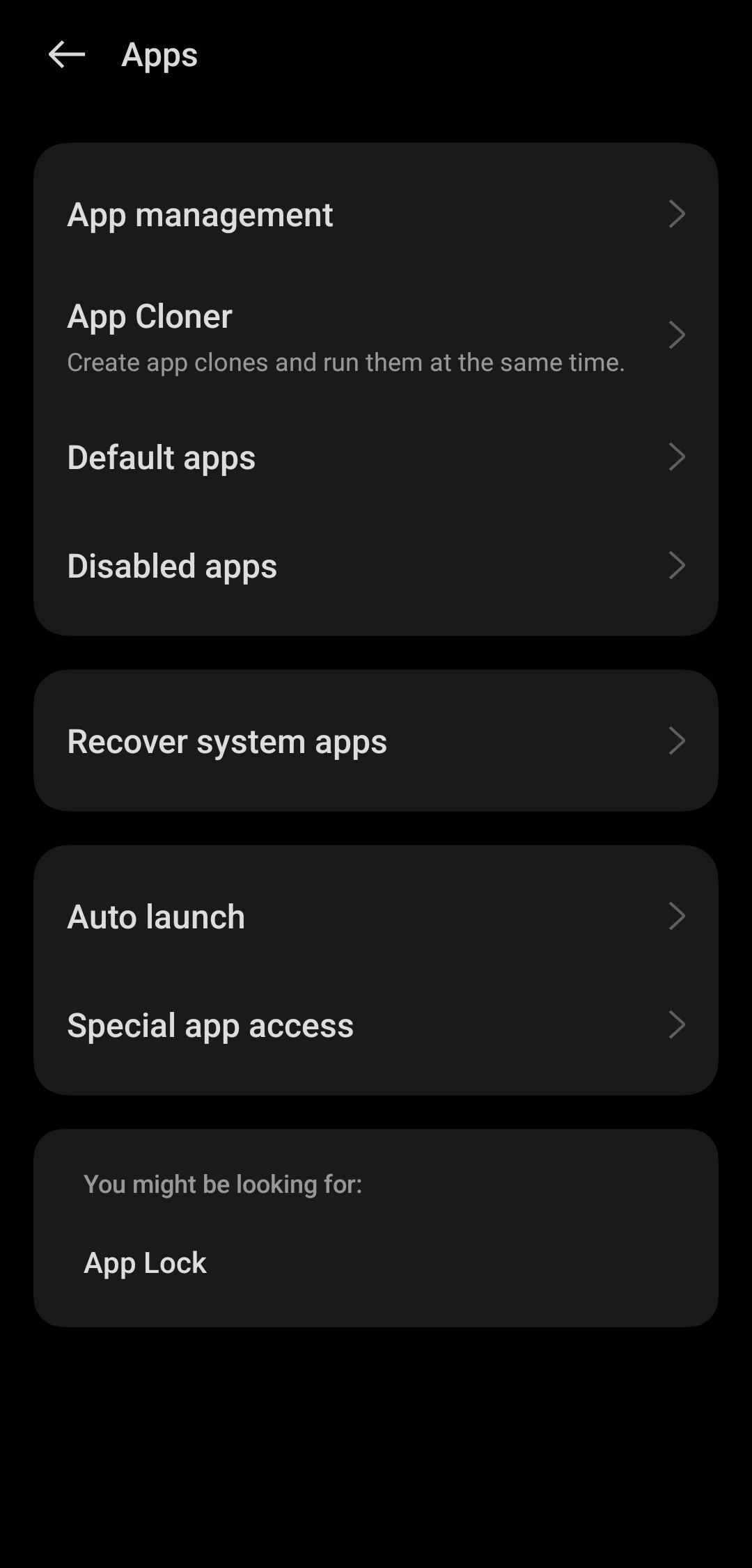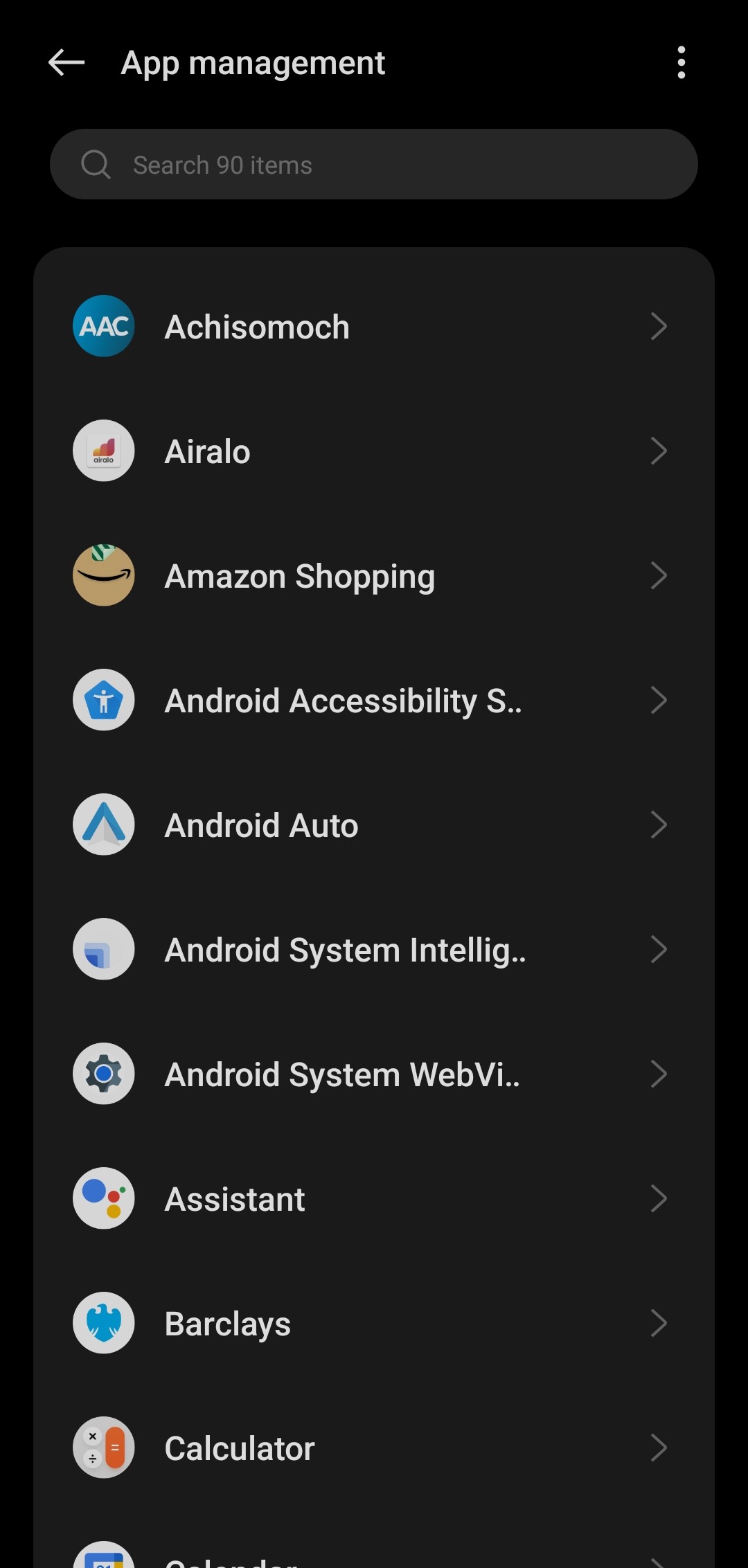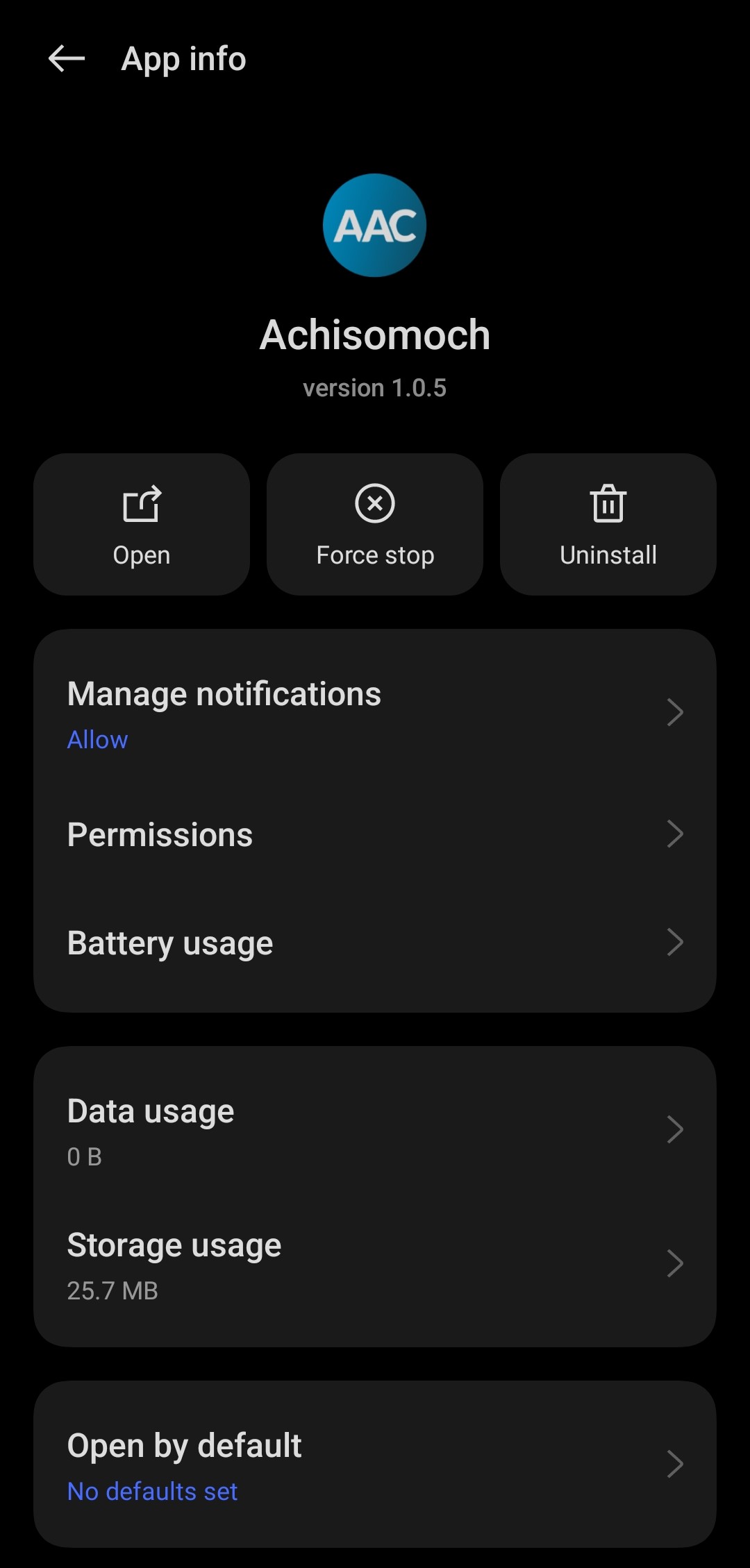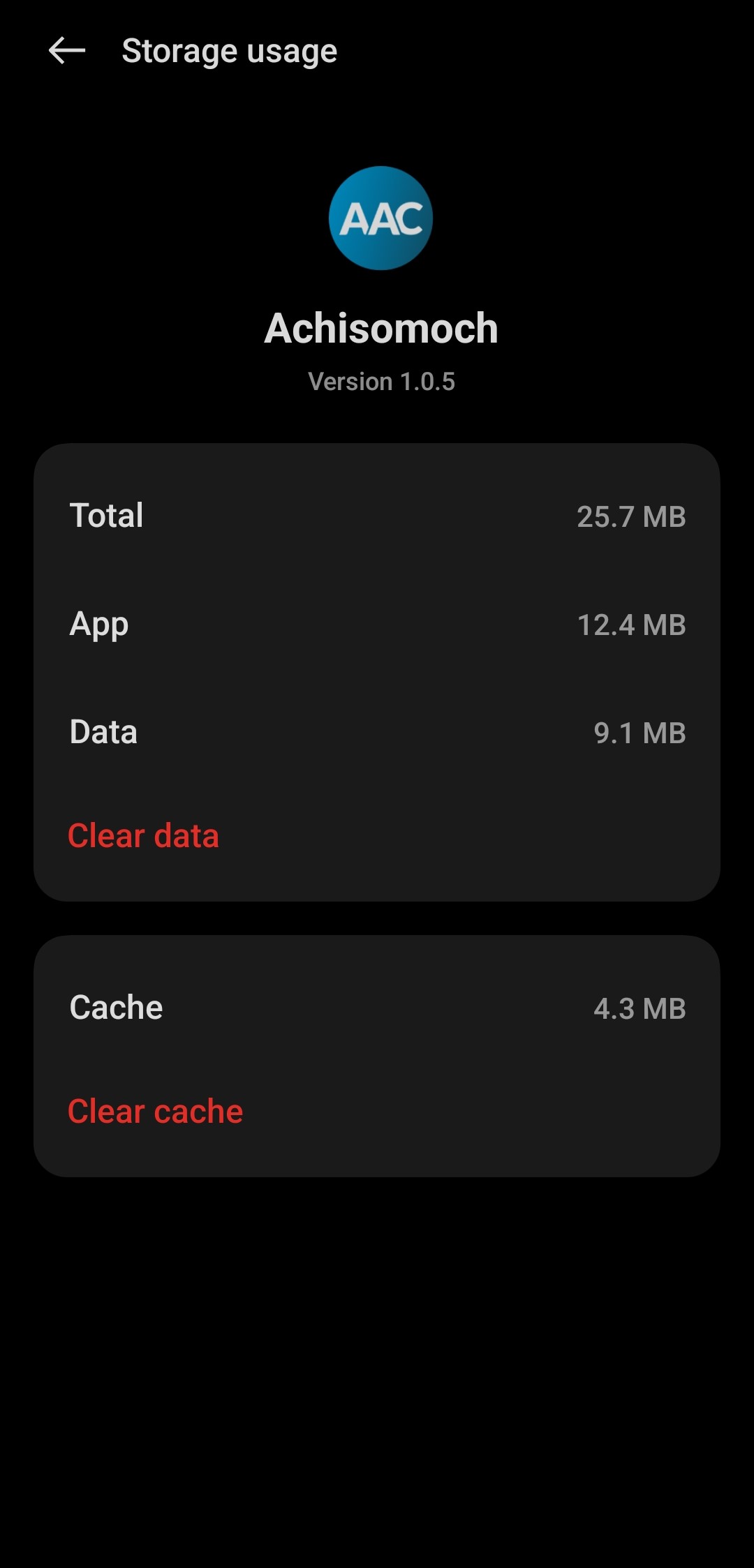Loading Issues on Android Devices
Troubleshooting
Some Android users can experience problems with the Achisomoch app, possibly after a version update or through standard use. You can use the step-by-step instructions below to clear your cached content for the app which should resolve the problem. Please note these steps may vary with device or Android version.
- On your device access the settings area as you normally would – this can often be from the top of the
screen or from the list of apps by searching for settings. - Scroll down to Apps
- After completing the above steps, the app should work as normal – you may have to login and setup your PIN
again.
- If problems persist, we recommend re-installing the app by removing it and installing from the Google Play
store again (This will ensure you have the latest version) and then repeat the above steps.
- Still need assistance? Click here to contact us.