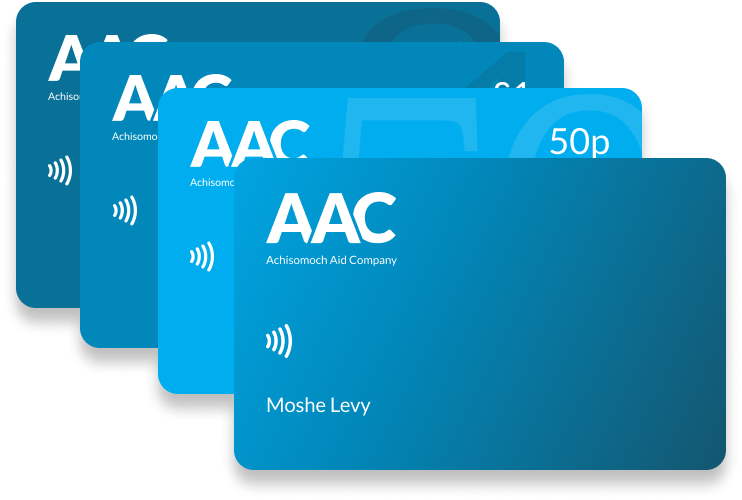Almost Effortless Fundraising
The powerful AAC App Terminal enables charities and fundraisers to seamlessly accept donations using their own smartphone - on the AAC app. This all-in-one solution consolidates the functionalities of physical terminals, empowering you to easily fundraise anytime and anywhere. Say goodbye to bulky and expensive terminals.