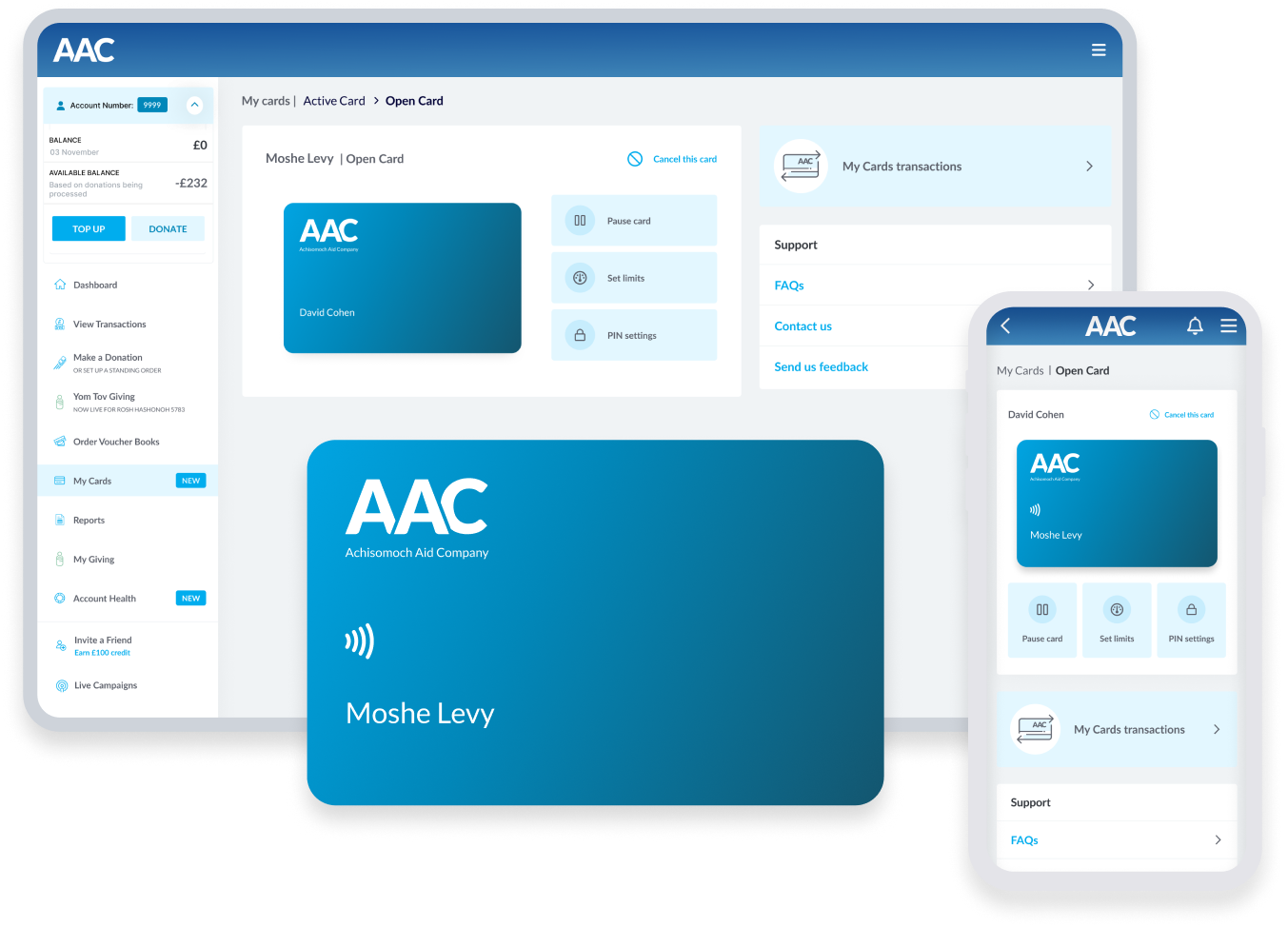The AAC Open Card
- 1 Select Open Card on the terminal and enter the amount you'd like to donate.
- 2 Press Donate and tap your card to make your donation. (just like shopping!)
- 3 Your donation will instantly register on your online account, and for additional peace of mind you’ll have two days to cancel the donation via your online account before it is processed.